
Janet Elizabeth's computer help
Helpful tips for using computers

Welcome to Elizabeth's Computer Help for beginners. This web page contains help and information for people who are just starting to learn to use computers.
Tap on the blue writing to find out more about:
- how to make the screen's text larger so it's easier to read
- how to train your mouse so it's easier for you to control the pointer
-
 how to use the keys on your keyboard and where you can get some practice finding them
how to use the keys on your keyboard and where you can get some practice finding them
- how to become a good guesser
- where to find leaflets online which were written or presented especially for computer beginners
- How to understand web pages and be a more discerning reader
- How to make you computer more accessible or easier to use
- How to be safe when using the internet
- How to stay fit and healthy when using a computer - avoid back ache and RSI. Really useful places where you can learn more
Want to make the text a bit larger?
-
 Using a smartphone, iPad or tablet you can stretch what is on the screen - place two fingers next to each other on the screen and slowly slide them apart. You can move both fingers at the same time or just one. Sliding sideways is usually best. To reverse this effect and pinch, place two fingers on the screen and slide them slowly together.
Using a smartphone, iPad or tablet you can stretch what is on the screen - place two fingers next to each other on the screen and slowly slide them apart. You can move both fingers at the same time or just one. Sliding sideways is usually best. To reverse this effect and pinch, place two fingers on the screen and slide them slowly together.
Using a laptop with a touchpad, you can use stretch and pinch as described above, but with your fingers on the touchpad.

 Using a desktop or laptop computer, you can make the text on this page bigger using ctrl-plus (or command-plus on a Mac): hold down the ctrl (or cmd) key and while it is pressed, type + which is near the zero key.
Using a desktop or laptop computer, you can make the text on this page bigger using ctrl-plus (or command-plus on a Mac): hold down the ctrl (or cmd) key and while it is pressed, type + which is near the zero key.
These useful techniques should work for all web sites - see my accessibility page. - Learning from a computer screen not working for you?
-

 If you don't like reading from a computer screen, you can print web pages. Look in the coloured panel above this page for a Print icon looking like the one on the right. Tap there to start printing ...
If you don't like reading from a computer screen, you can print web pages. Look in the coloured panel above this page for a Print icon looking like the one on the right. Tap there to start printing ...
.. or ask someone to print the pages for you. Then you can read them calmly from the "print-out" on paper.
Are you an absolute beginner with computers?
- Training your Mouse ( or Touch Pad)
- As with most skills, the best way to learn is to play a game. With a game, you should find that as you start to concentrate on the game itself you stop worrying about your hand movements. There is a wide range of mouse-training games online at Palm Beach County Library's Mousing Around Games web page. Choose a game there by tapping (sometimes called clicking) on its picture or the corresponding blue clickie. Read the instructions carefully before you begin a game. If you don't like it, return to the games page and choose a different game (as it's american, checkers means draughts).
- Finding your Keys
-
There is an excellent introduction to computer keyboards within the Digital Unite web site:
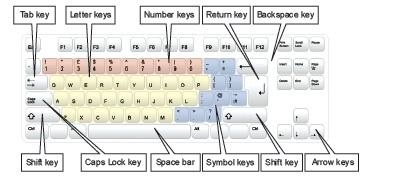
Or you can Learn to touch type, using BBC Schools' Dance Mat Typing Level 1.
It is well worth practising with mouse and keyboard for a while; you cannot do any harm and it will give you confidence.
Using the web
-
The Internet is a network (think of it as a road network) with different things travelling along it to and from your computer. As well as email and tele-conferencing, there are web pages. Individual web pages are displayed by your browser, like Internet Explorer, Chrome, Safari or Firefox. If you know the exact address of a web site, like BBC.co.uk, you can go straight there by typing that in, or you can search for suitable web pages using Google, Bing, or Duckduckgo. The best guide to doing this safely is on the Digital Unite web site, specifically the page Searching the Internet.
)In case you are interested, Digital Unite's web site address is https://www.digitalunite.com/ and that parrticular page's web address is https://www.digitalunite.com/technology-guides/using-internet/searching-browsing/how-search-internet)
Make your computer easier to use
-
Accessibility is not just for older people or disabled people - everyone can benefit from having a screen that is easier to read from and a computer that is easier to handle.
The best place to learn how to train your computer, whether Windows or Mac, is to use AbilityNet's excellent advice at My computer my way.
You can try my own JE page as well, Janet Elizabeth's page about making your computer easier to use: Training your computer.
Web sites particularly useful for beginners
- Digital Unite - Technology Guides
-
 Digital Unite provide a wide range of basic technology guides which you can print. Topics include smartphones and tablets (the basics),
WhatsApp and
Skype for keeping in touch,
shopping online, and various UK government services.
Digital Unite provide a wide range of basic technology guides which you can print. Topics include smartphones and tablets (the basics),
WhatsApp and
Skype for keeping in touch,
shopping online, and various UK government services.
- The Common Craft Show
-
 This offers a series of short, explanatory videos in easy-to-follow plain english by Lee and Sachi LeFever, including
This offers a series of short, explanatory videos in easy-to-follow plain english by Lee and Sachi LeFever, including
 The World Wide Web in Plain English
The World Wide Web in Plain English - Phishing Scams in Plain English and
- Computer software and the difference between operating systems and software programs (now called apps)
- RSS in Plain English.
- Learn My Way
-
 Take lessons in how to use the Internet with free courses at Learn My Way. There are courses on using a computer, browsing the web, sending an email and finding work online.
Take lessons in how to use the Internet with free courses at Learn My Way. There are courses on using a computer, browsing the web, sending an email and finding work online.
- Janet Elizabeth's U3A documents for beginners
-

 You might also like to try the pages of useful documents and videos I prepared for my Beginners' Computing U3A group. The latest set was for Windows 10 in 2016-17.
You might also like to try the pages of useful documents and videos I prepared for my Beginners' Computing U3A group. The latest set was for Windows 10 in 2016-17.
- Age UK - Work and Learning - Technology and Internet
-
 Getting online in later life opens up a world of cost savings, says Age UK, and for many the internet can provide an invaluable way to stay in touch with friends and family around the world.
Getting online in later life opens up a world of cost savings, says Age UK, and for many the internet can provide an invaluable way to stay in touch with friends and family around the world.
Age UK's Work and Learning section has helpful web pages about technology and the Internet. Their Making the most of the internet contains instructions for using email, joining facebook or twitter, sharing your photographs on flickr, or using skype to talk to friends and family over the internet - whether they're down the road on the other side of the world.
Specifically Windows 10
-
-
 One of the things you will want to do early on is De-clutter your computer screen.
One of the things you will want to do early on is De-clutter your computer screen.
- If you have a tablet or a computer with touch screen, see U3A document on using touch gestures to drive Windows 10. These are things like swipe, that you can use to control your computer.
- Microsoft provide a list of touchpad gestures for Windows 10
- Or you can try Microsoft's help on Windows 10.
-
For information about me, tap on the grey link to read about Janet Elizabeth's computing activities and experience.
Or visit Janet Elizabeth's home page